價格:免費
更新日期:2018-09-24
檔案大小:42.7 MB
目前版本:3.1.7
版本需求:需要 iOS 8.0 或以上版本。與 iPhone、iPad 及 iPod touch 相容。
支援語言:丹麥文, 俄文, 加泰羅尼亞文, 匈牙利文, 印尼文, 土耳其文, 巴克摩文挪威文, 希伯來文, 希臘文, 德語, 捷克文, 斯洛伐克文, 日語, 法文, 波蘭文, 烏克蘭文, 瑞典文, 簡體中文, 繁體中文, 羅馬尼亞文, 義大利文, 芬蘭文, 英語, 荷蘭文, 葡萄牙文, 西班牙文, 越南文, 阿拉伯文, 韓語, 泰文, 馬來文
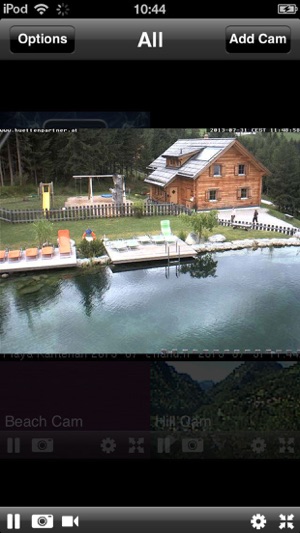
View and control your D-Link Network Camera on your iPhone, iPad & iPod Touch.
Quick & Easy Access to your D-Link IP Cam over both Mobile Phone and WIFI Networks, that is great for those on the go.
Move with a swipe. Zoom with a pinch.
- Pan, Tilt & Zoom control available for supported D-Link PTZ models.
(Please see the supported cams list)
Faster than the internet browser interface.
- Your camera(s) appear straight away in the multicam view once the App loads,
then double tap a camera to view a bigger high speed image.
Save snapshots.
- Snapshot feature allows you to save the camera image to your photos folder for use later.
Record video clips
- Record live video from your camera - Up to 30 seconds for each video.
Demo Cams Included.
- There are a number of D-Link Cameras available on startup to help you get started.
Add unlimited cameras.
- Your password details are saved securely, meaning you only need to enter them once,
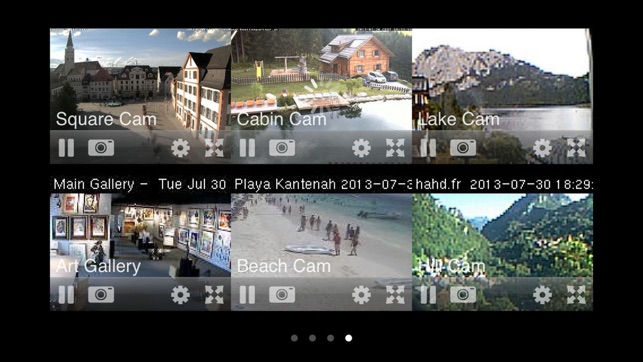
and you can add as many D-Link Cams as you want.
Compatibility
- Works with most models of D-link camera. (See the compatibility list below for your camera model)
- Works with Dynamic DNS services.
Support
- We value our customers, so if you have any questions or problems contact us using the support section of our website:-
www.eyespyfx.com/support.php
********************
Supported Cameras
DCS-G900, DCS-900, DCS-900W, DCS-910, DCS-920,
DCS-930, DCS-930L, DCS-932, DCS-932L, DCS-942, DCS-942L
DCS-1000, DCS-1100, DCS-1130,
DCS-2000, DCS-2100, DCS-2100G, DCS-2102, DCS -2103,
DCS-2121, DCS-2130, DCS-2210, DCS-2230
DCS-3110, DCS-3112, DCS-3220, DCS-3220G, DCS-3230,
DCS-3410, DCS-3411, DCS-3420, DCS-3430, DCS-3710, DCS-3710 B1,

DCS-3715, DCS-3716
DCS-5220, DCS-5230, DCS-5230L, DCS-5300, DCS-5300G,
DCS-5605, DCS-5610, DCS-5635
DCS-6110, DCS-6111, DCS-6112, DCS-6113,
DCS-6410, DCS-6510, DCS-6511, DCS-6616, DCS-6620, DCS-6620G,
DCS-6815, DCS-6815 B1, DCS-6817, DCS-6817 B1, DCS-6818, DCS-6818 B1,
DCS-7110, DCS-7410, DCS-7510
---------------------------------------
Not Supported (These cameras will NOT work on the app)
DCS-950, DCS-950G, DCS-1110,
DNS-722-4, DNS-726-4,
DVS-210-1, DVS-310-1, DVS-V310-4
---------------------------------------
Pan/Tilt Support.
DCS-2000, DCS-2100, DCS-2100G, DCS-2120,
DCS-5220, DCS-5300, DCS-5300G,
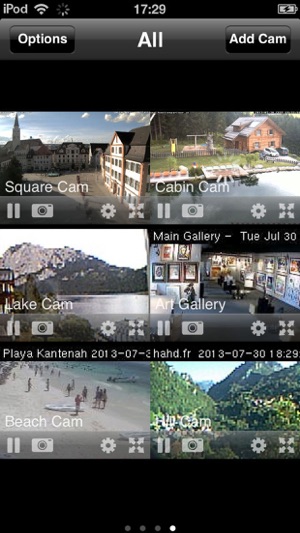
DCS-6620, DCS-6620G
---------------------------------------
If your cam isn't listed above, you can contact us through our support page to find out if your camera will work.

支援平台:iPhone, iPad
